Last week, I posted about business card designs, and the impressions they can make. I received some questions about digital business cards too.
Here’s what I use:
It works basically like a bar code. If you have a QR Reader on your smartphone, when you scan it, it sends you directly to a link — a specific page on the internet. You see them regularly in magazines, ads, billboards, etc. (see below re how to get one).
We’re starting to include them on the backs of our law firm clients’ business cards, so recipients can simultaneously receive both a print and electronic version of the contact information.
The one above, was generated for me by MobileKlik.com. Scanning this automatically downloads my entire “digital business card” (see the image below). It includes my contact info, photo and logo, as well as links to my website, blogs, and social media connections like Facebook, LinkedIn, Twitter, etc. If you’d tried the above QR Code, you’d have seen this on your phone:
Veryuseful technology.
Think about how helpful this is as a speaker to have any interested audience member able to upload your contact information automatically.
What do you do with it? Put it on your biography or conference materials. Include it on the opening and closing screens of your PowerPoint presentations.
For example:
Pretty simple.
When we’re trying to help people to remember us and find us later, here’s a way to get all your vital contact information directly into their databases.
If your phone doesn’t come with a QR Reader, there are plenty of them available as free downloads for your smartphones, PDAs, iPhones, Blackberrys, etc. at App Stores or the equivalent. Here’s a review of scanners for different phones and iPad.



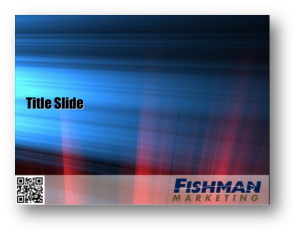
 Get updates by email!
Get updates by email!
We’ve started doing this with our business cards – I think we are the first law firm in our region to do this.
Great idea about having one on your seminar materials!